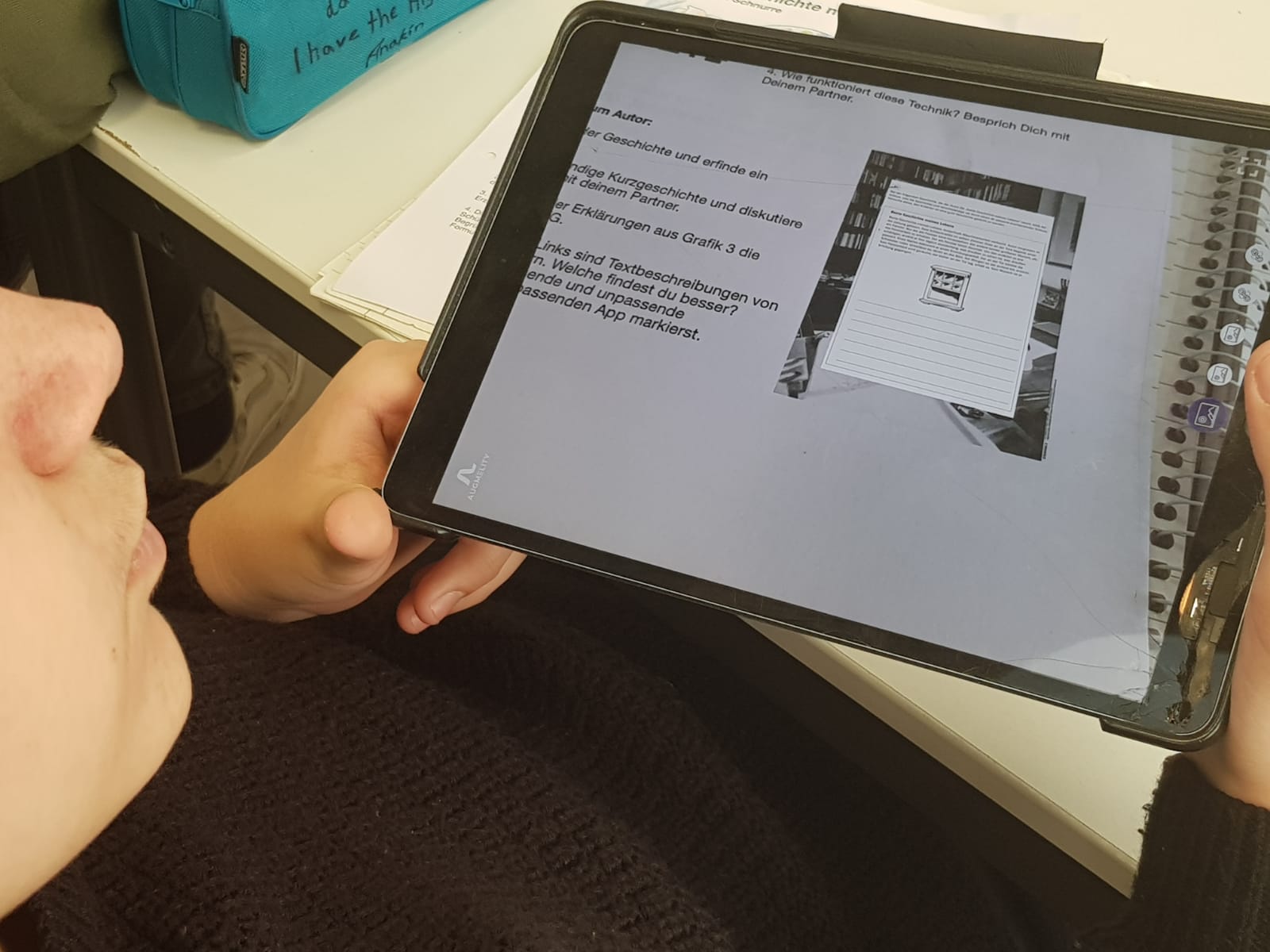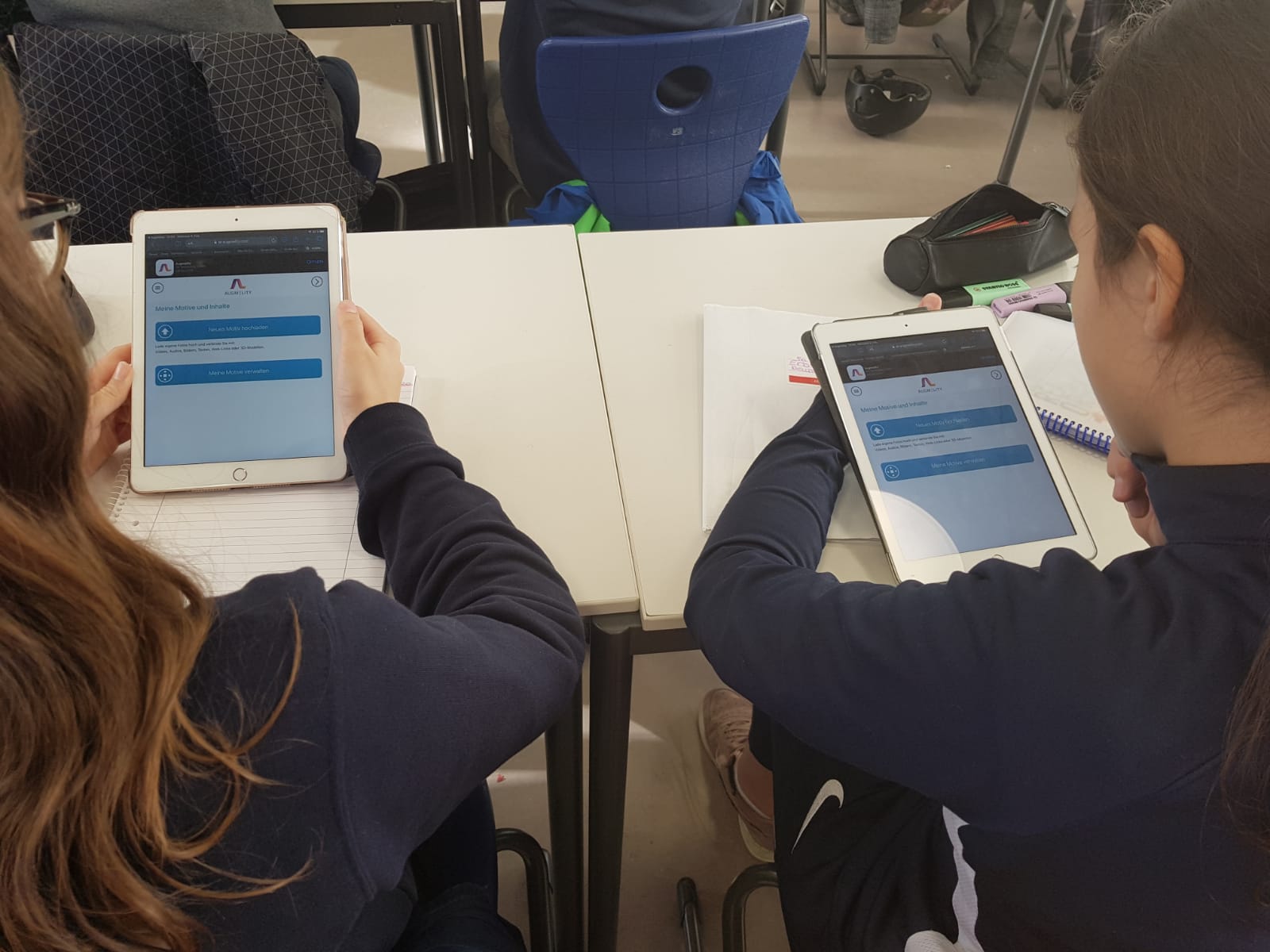Special conditions for the education sector
Education is a cause particularly close to our hearts, which is why we offer different conditions for this area and are happy to increase the number of motifs available. We already work together with several schools and universities. Get in touch!
contact@augmelity.com
Extend working materials digitally
With Augmented Reality, for example, multimedia content and digital additional information can be combined with worksheets, notes, photos, pictures or posters.
AR for teachers and students
Augmented reality is an ideal way to expand the exploration of subject areas, to convey new teaching content and to motivate students to use digital media in a meaningful way – for example through work assignments and work materials that enable digital expansion.
To view the content, students only need a smartphone or tablet with a camera and the Augmelity viewer, which can be downloaded for free from the Apple or Google Play Store heruntergeladen werden kann.
FAQs
What is an object?
An object is a single image that you either select from your library or photograph directly and can upload to Augmelity. You can upload .JPG files of up to 2 MB. During the upload process, your object is automatically converted into a code so that it can later be linked to content. The process may take a few seconds.
Afterwards, you’ll see it under the menu point “Objects”. The stars to the right indicate the quality of the image. In order for the object to be played back successfully, it should have at least four stars. The important thing is that you don’t violate others’ image rights.
What is content?
“Content” refers to an image, video, audio, 3D or vcf file. The corresponding media can be uploaded in the following formats and sizes:
- Images as JPG of up to 8 MB in size
- Videos as mp4 or mov of up to 400 MB in size
- Audio files as aac, mp3, m4a or wav of up to 30 MB in size
- 3D files as obj of up to 400 MB in size
- vcf files of up to 30 MB in size
- Link to your website or the desired product
A vcf file is a file for storing contact details. The content of a vCard can contain an e-mail address, your postal address, a telephone number, the link to your website, and other contact details. Upload a photo of your business card to Augmelity and link the image to your vcf. file. When you hold the Augmelity viewer up to the business card, it is enhanced digitally. All the buttons such as the telephone and message symbols or address are active and can be clicked on.
How do I view the content on the objects?
In order to view the content on the objects, you and your follower need the Augmelity viewer, which can be downloaded free of charge in the Apple or Google Play store, and which requires the user’s permission to access the camera after installation. The camera on the mobile phone recognizes the linked objects and a play symbol appears on the object. After clicking on the play symbol, the user can see the linked content.